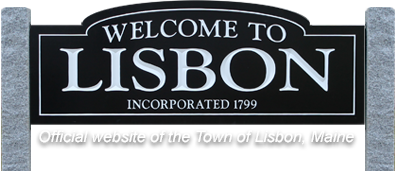MaineCat Requesting - how to use
To request materials from the MaineCat:
1. Go to https://mainecat.maine.edu/ to access the catalog.
2. Use the toolbar to Search for an item.
- If there is only one record for the item, the full record will appear automatically.
- If there are multiple records for the item (such as variations in format and edition), a results list will appear. On the left side of the listed item will be an icon to indicate the format (Book, Video, Large Print, etc.).
3. Click on the item’s title from the results list to bring up the full record. Confirm details such as: FORMAT (paperback, large print, audio book, DVD, BluRay, etc.), EDITION (first or revised, or season 3 of a TV show for example), LANGUAGE (French, English, Spanish, for example), REQUEST STATUS ("Available, Due Date, On Hold, Missing, Library/Local Use Only).
4. Click on Request This Item below the title information, just above the list of libraries that have the item.
5. Select Lisbon Public Library from the dropdown menu, then click Submit above information.
6. Type in your name (first and last), and your library card number, then click Submit. If the request is successful, a confirmation page will appear.
PLEASE NOTE: If there are no items currently available in MaineCat (such as all items checked out, missing, etc.), the request will be rejected, and you will have to try again once an item is available in the system. If you would like us to retry the request for you, please fill out this form and we will repeat the request periodically until a copy is available.